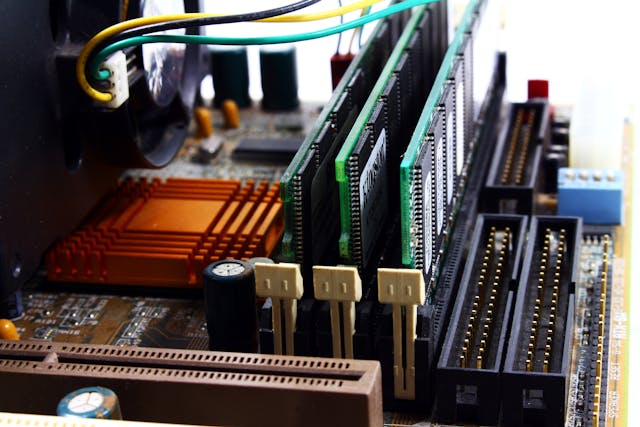Understanding and Addressing Slow Computer Performance
Slow computer performance is a widespread issue that can significantly impact productivity and user experience. Several factors can contribute to this problem, and understanding its causes is crucial in effectively addressing and preventing it.
Causes of Slow Performance
Insufficient RAM:
- One of the primary causes of slow performance is insufficient Random Access Memory (RAM). When the available RAM is overwhelmed by the demands of running multiple programs or complex tasks, the system can slow down significantly.
Low Disk Space:
- Running low on disk space can also lead to slow performance. When the hard drive is nearly full, the computer may struggle to store temporary files and perform essential tasks, resulting in decreased performance.
Malware and Virus Infections:
- Malware and virus infections can infiltrate a computer, consuming system resources and causing significant slowdowns. These malicious programs can run in the background, perform unauthorized activities, and degrade overall performance.
Background Processes:
- Numerous background processes and startup programs can consume system resources, leading to slow performance. Some of these processes may not be essential and can be disabled to improve overall system responsiveness.
Addressing Slow Performance
Increase RAM:
- Upgrading the computer’s RAM can significantly improve performance, allowing the system to handle more tasks simultaneously without slowing down.
Disk Cleanup and Maintenance:
- Regularly performing disk cleanup, removing unnecessary files, and defragmenting the hard drive can free up space and optimize disk performance.
Malware Scans and Security Measures:
- Running regular malware scans and ensuring the computer’s security software is up to date can help identify and remove malicious programs that may be causing performance issues.
Managing Startup Programs:
- Reviewing and managing startup programs can help reduce the number of unnecessary processes running in the background, thereby improving system performance during startup and general use.
Hardware Inspection and Maintenance:
- Checking for hardware issues such as overheating, failing components, or outdated drivers can help identify and resolve performance-related problems stemming from hardware issues.
Conclusion
Slow computer performance can stem from various factors, including hardware limitations, software issues, and security threats. By understanding the causes of slow performance and taking proactive measures to address these issues, users can significantly improve their computer’s responsiveness and overall efficiency.