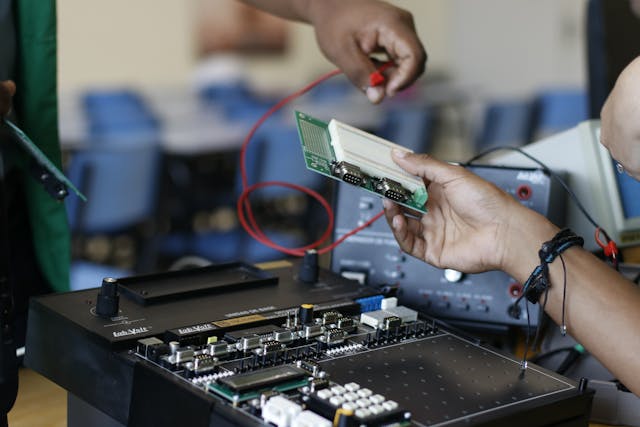Understanding and Addressing Hardware Failures: Navigating Common Issues and Solutions
Hardware failures can significantly disrupt the functionality and reliability of a computer system, necessitating prompt identification and resolution to minimize downtime and potential data loss. Understanding the common causes of hardware failures and implementing effective troubleshooting measures is essential for maintaining a stable and resilient computing environment.
Common Causes of Hardware Failures
Overheating:
- Overheating of hardware components, such as the central processing unit (CPU) or graphics processing unit (GPU), can lead to performance degradation, system instability, and potential hardware damage.
Failing Hard Drives:
- Hard drive failures, characterized by symptoms such as slow read/write speeds, unusual noises, or frequent system crashes, can result in data loss and operational disruptions.
Faulty RAM:
- Issues with Random Access Memory (RAM), such as errors during system boot, frequent application crashes, or system instability, can indicate failing or defective memory modules.
Power Supply Problems:
- Malfunctioning power supplies can cause erratic system behavior, unexpected shutdowns, or failure to power on, impacting the overall reliability and performance of the computer system.
Addressing Hardware Failures
Monitoring System Temperatures:
- Regularly monitoring and managing system temperatures through the use of hardware monitoring utilities or system BIOS settings can help prevent overheating-related hardware failures.
Data Backup and Recovery:
- Implementing regular data backup practices and utilizing data recovery tools and services can mitigate the impact of potential hard drive failures and minimize data loss.
Memory Testing and Replacement:
- Conducting thorough memory testing using diagnostic tools and replacing faulty RAM modules can address issues related to failing or defective memory.
Power Supply Inspection:
- Inspecting the power supply unit for signs of failure, such as unusual noises, erratic fan behavior, or voltage irregularities, and replacing the unit when necessary can prevent power-related hardware failures.
Professional Hardware Diagnosis and Repair:
- Seeking the expertise of qualified technicians for comprehensive hardware diagnosis, repair, or component replacement can effectively address complex hardware failure issues and ensure the long-term reliability of the computer system.